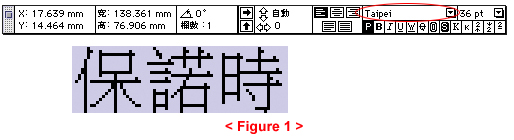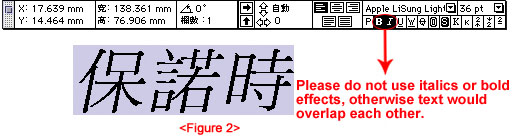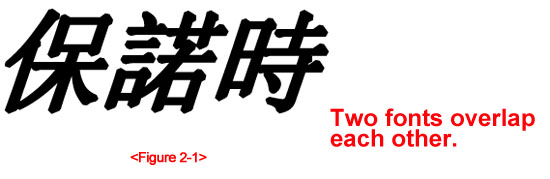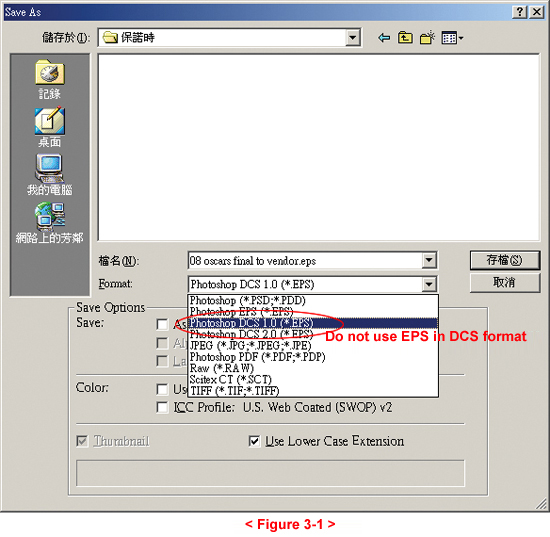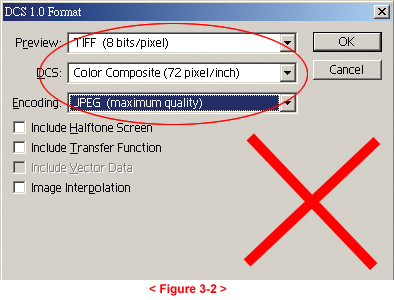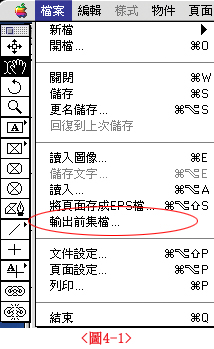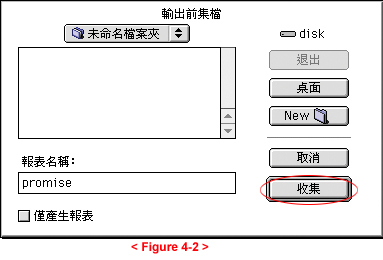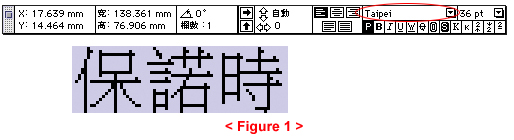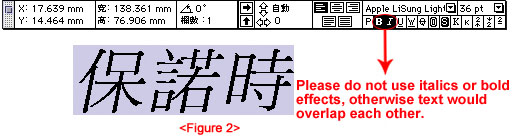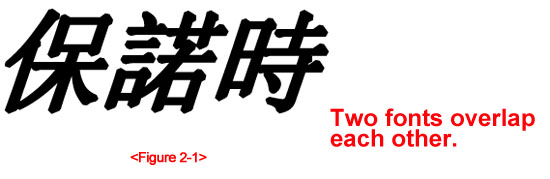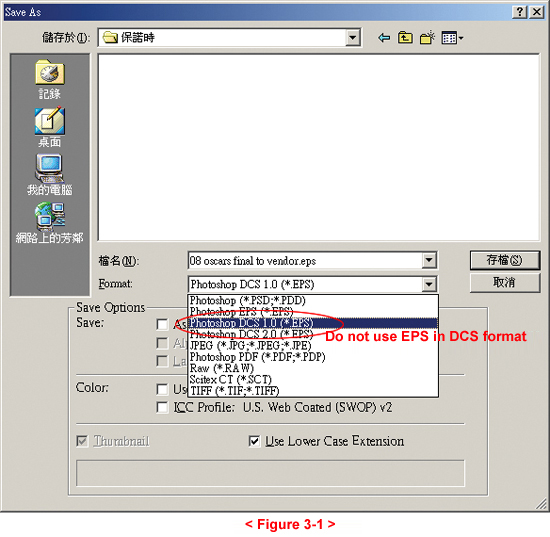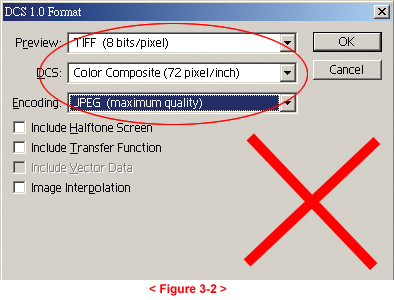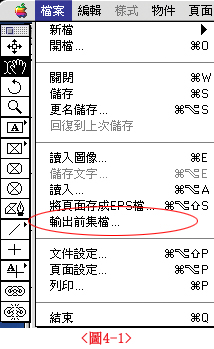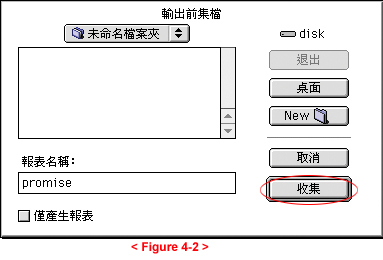|
 Please send all your files together with related fonts and images. If the imported font is created with a different software, please convert to outlines using vector software and save as EPS file prior to importing into Quark. Please send all your files together with related fonts and images. If the imported font is created with a different software, please convert to outlines using vector software and save as EPS file prior to importing into Quark.
 Please output file with "Collect for output". Place all pictures and artwork in the same folder to avoid missing fonts and pictures. <Figure 4> Please output file with "Collect for output". Place all pictures and artwork in the same folder to avoid missing fonts and pictures. <Figure 4>
|