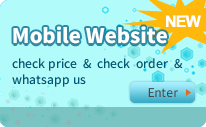Please indicate PC/MAC and version used. Please ensure correct version is used and do not link Internet images (e.g.BMP, GIF, PNG formats). TIF/EPS files are preferred (For EPS images please do not save color separation format, as in<Fig.1>) Please indicate PC/MAC and version used. Please ensure correct version is used and do not link Internet images (e.g.BMP, GIF, PNG formats). TIF/EPS files are preferred (For EPS images please do not save color separation format, as in<Fig.1>) |
| |
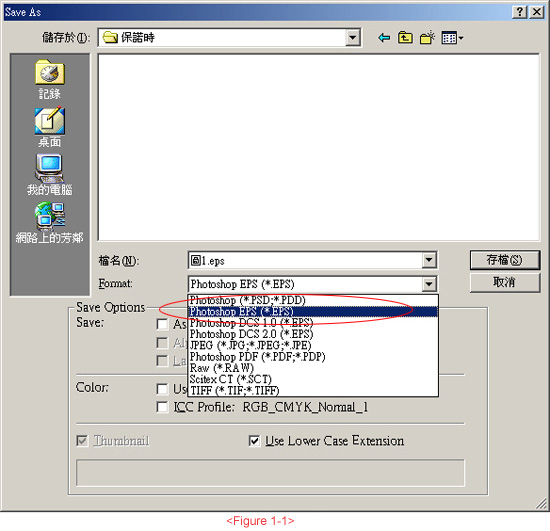 |
| |
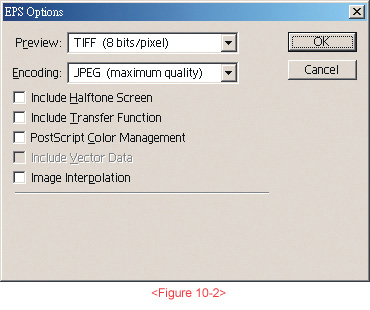 |
| |
|
 Imported images should be in EPS or TIF format, CMYK mode and with a resolution of 350dpi. These should be saved as imported image to avoid image loss. Please do not rotate the images as is may cause errors. Imported images should be in EPS or TIF format, CMYK mode and with a resolution of 350dpi. These should be saved as imported image to avoid image loss. Please do not rotate the images as is may cause errors.
 If the linked image is a Photoshop PSD file, the image would be shifted when imported. Or, to avoid this problem, please save as TIF. If the linked image is a Photoshop PSD file, the image would be shifted when imported. Or, to avoid this problem, please save as TIF.
 Using special gradient, effect or PSD transparent images would cause unwanted image crops. Please convert to bitmap in Illustrator before saving as EPS files. Using special gradient, effect or PSD transparent images would cause unwanted image crops. Please convert to bitmap in Illustrator before saving as EPS files.
 Please use outer borders to define the bleeding section (set border color to K100).<Fig.2> Please use outer borders to define the bleeding section (set border color to K100).<Fig.2>
 For business cards the bleeding section should be 9.2x5.6mm and the trim size(90X54)mm. Please keep text or images at least 2mm away from the sides. For business cards the bleeding section should be 9.2x5.6mm and the trim size(90X54)mm. Please keep text or images at least 2mm away from the sides.
|
| |
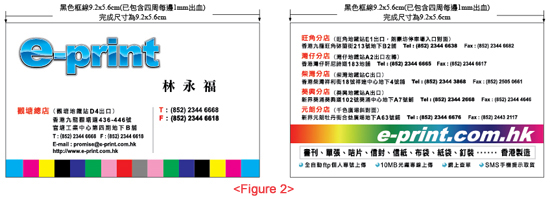 |
| |
 Please use Bitmap and transparency flattening for EPS file instead of filtering and transparency if using Version 9.0 or above.<Fig.3> Please use Bitmap and transparency flattening for EPS file instead of filtering and transparency if using Version 9.0 or above.<Fig.3> |
| |
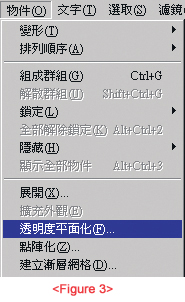 |
| |
 Please do not use layer for the artwork prevent from causing picture path problem. If required, please tick layer print and not lock layers.<Fig.4> Please do not use layer for the artwork prevent from causing picture path problem. If required, please tick layer print and not lock layers.<Fig.4> |
| |
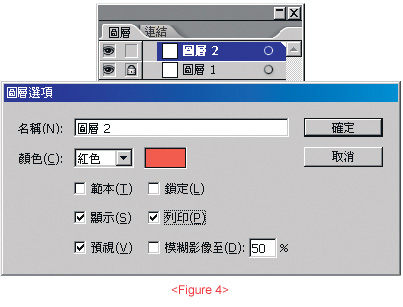 |
|
 Please do not lock layer in your artwork, else white patches will appear when converting to bitmap. Please do not lock layer in your artwork, else white patches will appear when converting to bitmap.
 When using vector colour with pantone colour and not in CMYK mode, all colours would be changed into black if imported. When using vector colour with pantone colour and not in CMYK mode, all colours would be changed into black if imported.
 Please do not use the object function to draw cutting line. Use create cutting line in the filter menu insstead. <Fig.5> Please do not use the object function to draw cutting line. Use create cutting line in the filter menu insstead. <Fig.5>
 When using gradient, single bit fill, please convert to bitmap. When using gradient, single bit fill, please convert to bitmap.
|
| |
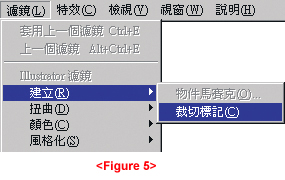 |
| |
 For border thicknesses, only lines above 0.25pt/0.076mm can be printed.(Fig. 6) For border thicknesses, only lines above 0.25pt/0.076mm can be printed.(Fig. 6) |
| |
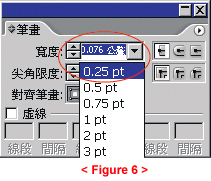 |
| |
 All texts should be converted to outline and please delete all unwanted text path. <Fig.7> All texts should be converted to outline and please delete all unwanted text path. <Fig.7> |
| |
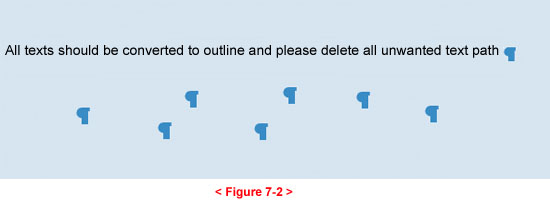 |
| |
 Please select all texts and text path. <Fig.7-3> Please select all texts and text path. <Fig.7-3> |
| |
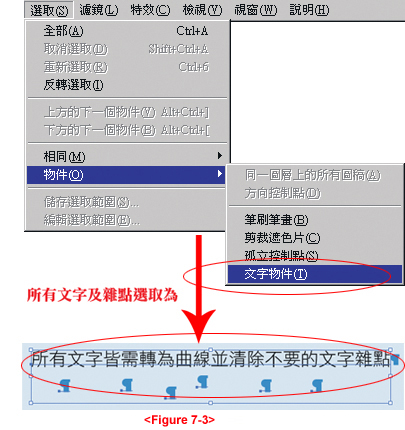 |
| |
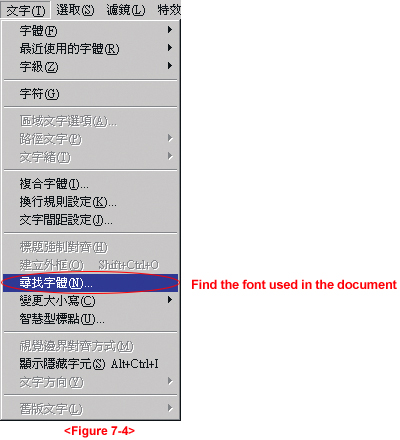 |
| |
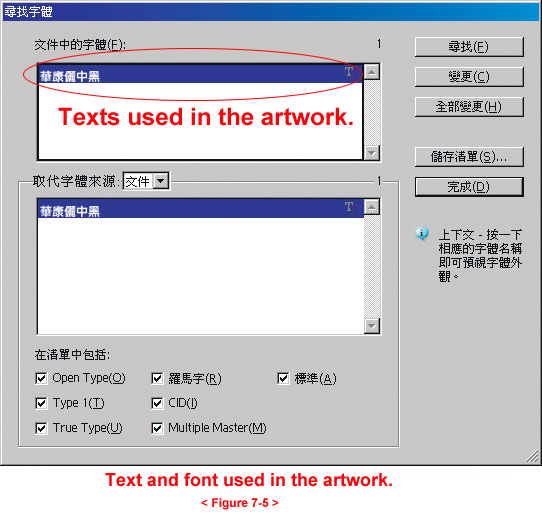 |
| |
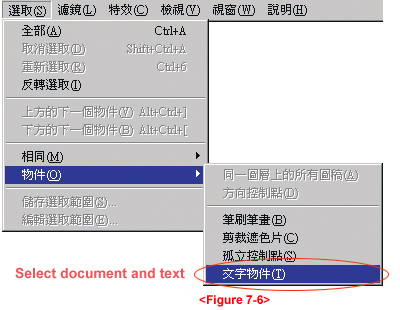 |
| |
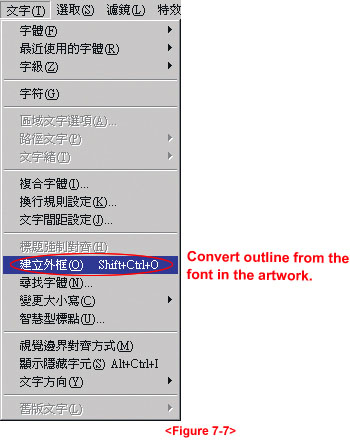 |
| |
 Please do not choose overprint as the colour of the final artwork. It may be different from the artwork design. <Fig.8> Please do not choose overprint as the colour of the final artwork. It may be different from the artwork design. <Fig.8> |
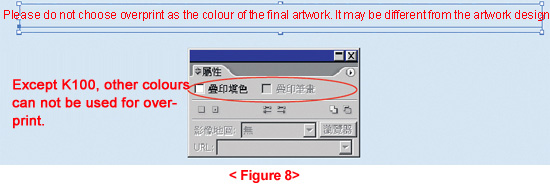 |
| |
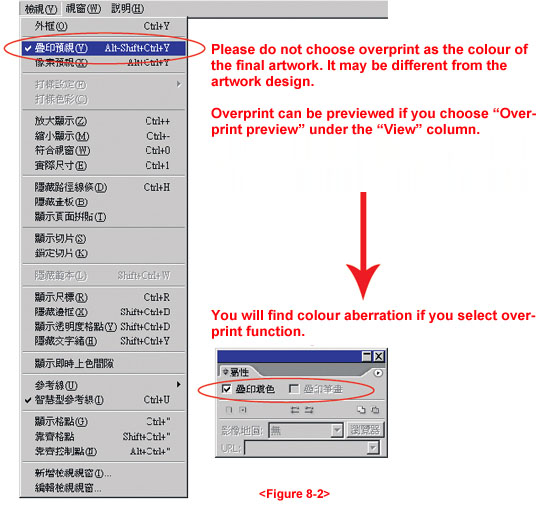 |
| |
 After drafting, please save as AI format of Illustrator, check images and preview files. <Fig.9> After drafting, please save as AI format of Illustrator, check images and preview files. <Fig.9> |
| |
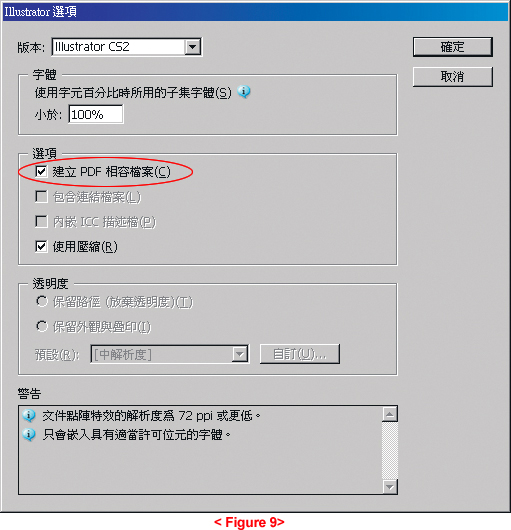 |
| |

 Please indicate PC/MAC and version used. Please ensure correct version is used and do not link Internet images (e.g.BMP, GIF, PNG formats). TIF/EPS files are preferred (For EPS images please do not save color separation format, as in<Fig.1>)
Please indicate PC/MAC and version used. Please ensure correct version is used and do not link Internet images (e.g.BMP, GIF, PNG formats). TIF/EPS files are preferred (For EPS images please do not save color separation format, as in<Fig.1>)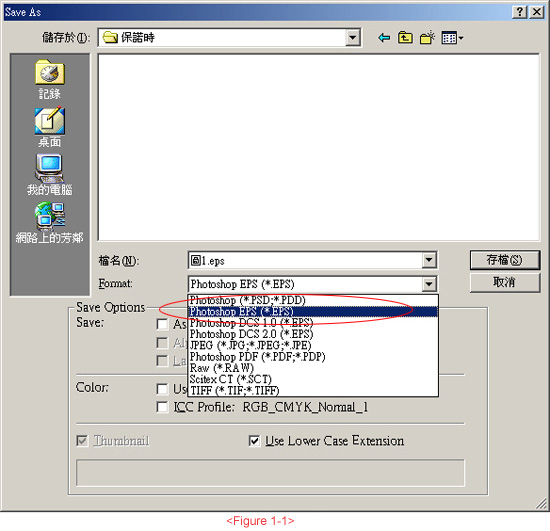
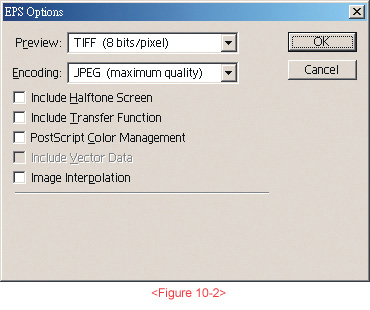
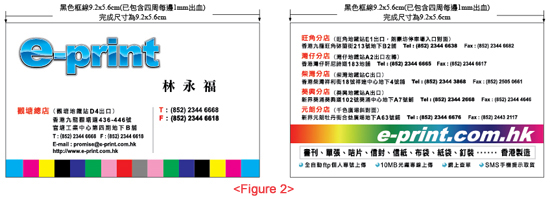
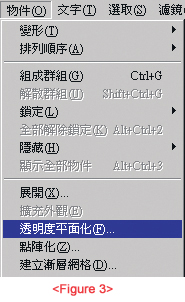
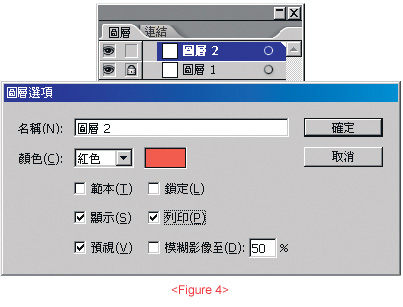
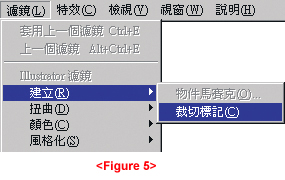
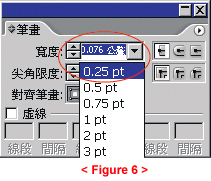
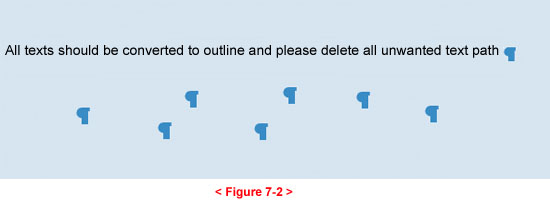
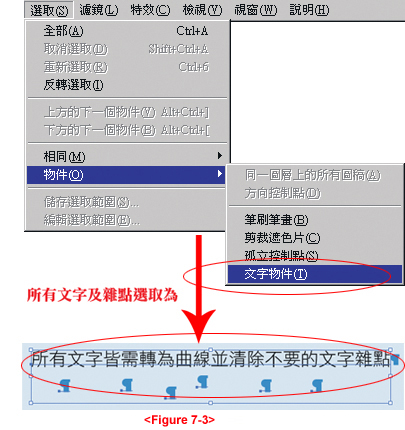
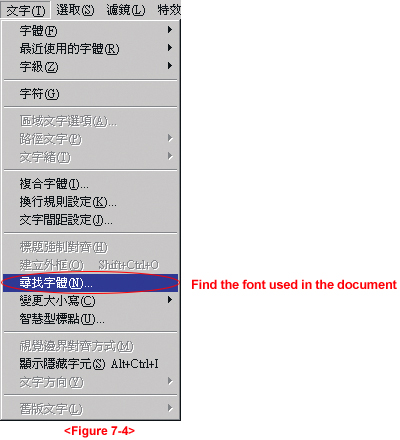
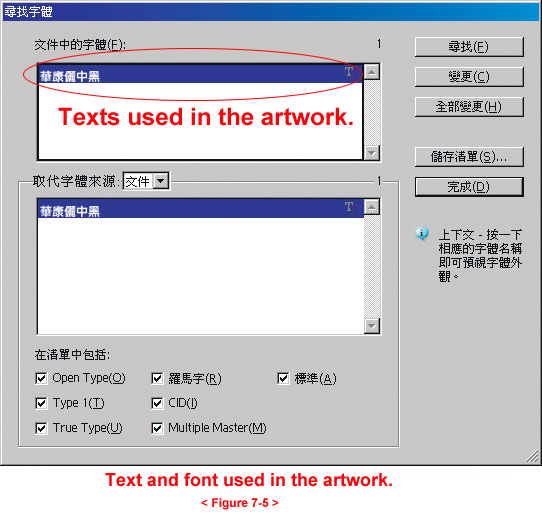
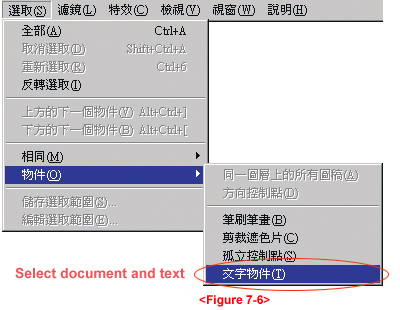
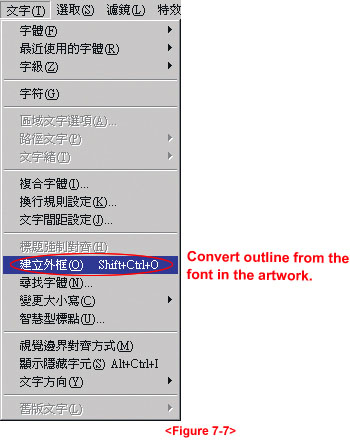
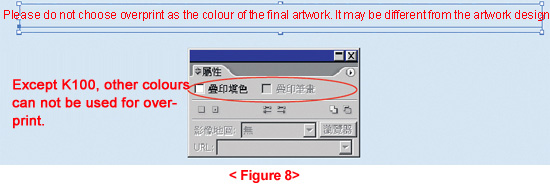
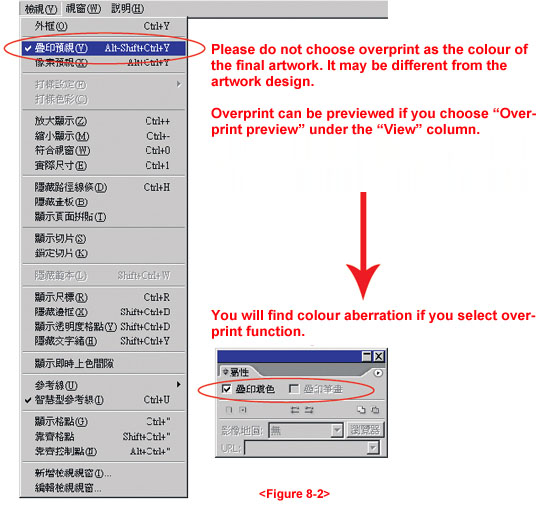
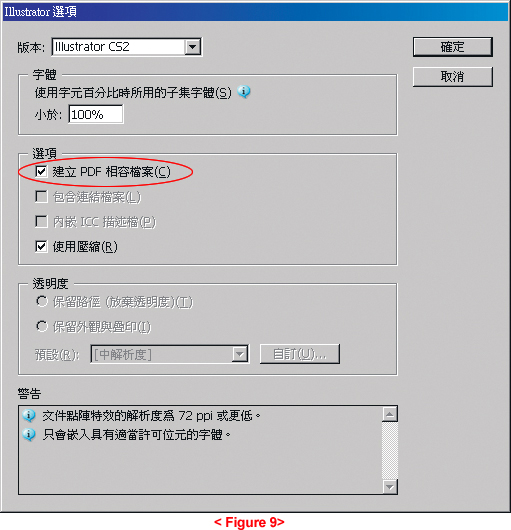

 Singapore
Singapore Malaysia
Malaysia Hong Kong
Hong Kong